What is mDIS?
Brief introduction and conceptual overview for the complete newcomer
mDIS - the mobile Drilling Information System is a data entry system for describing geological data.
Such data can be about rock samples or any data gathered during fieldwork and lab work.
The mDIS software is designed for use by professionals, notably Earth Scientists and Drilling Engineers. They can use mDIS to manage datasets important to them.
Typically, mDIS contains information about rock samples. However, at a larger scale, mDIS also contains information about the drilling process and wellholes drilled. At a smaller scale, mDIS contains datasets about core sections and tiny subsamples taken from the rocks, chosen for scientific study.
The mDIS data-entry system is usually available as a website; see list. However, a complete offline mode of operation (without internet connectivity) is also possible. Then, mDIS software is available on laptops or PCs, where it runs as a VirtualBox virtual machine.
mDIS variants
mDIS is available in two variants: Expedition DIS for fieldwork and Curation DIS for lab work. Typically, mDIS installations start out as an Expedition DIS; this variant is suitable for fieldwork. Larger installations are called Curation DIS. They are used in larger research institutions and core repositories, which maintain long-term archives for geological samples.
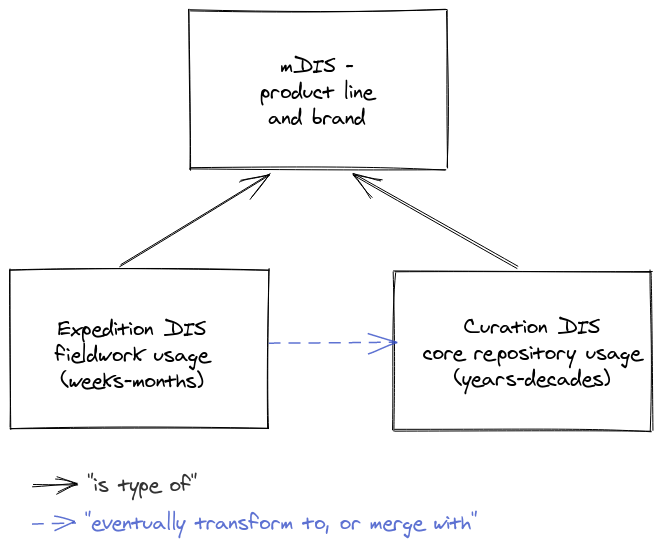
mDIS modes of installation
mDIS is available as software-as-a-service (SAAS) from ICDP. This is ideal for having a quick look and getting a project started.
| SAAS | Server | VirtualBox |
- SAAS: no installation required, hosting by ICDP, most popular for quick start
- Server: installation and hosting in your organization's network
- VirtualBox installation: "completely offline" mode of operation (e.g., fieldwork with no internet connectivity)
mDIS can run on one of your servers or as a web app with a cloud provider of your choice. If you prefer to have a local installation, you can run mDIS as a virtualized PC (e.g., as an Ubuntu Linux Desktop Edition running inside VirtualBox) on your laptop. This is ideal if you want to take mDIS with you on field trips to remote locations.
More Information
If you are interested in more details, continue with the "Getting started" page.
Please see also the TOC - Table of Contents of this documentation.